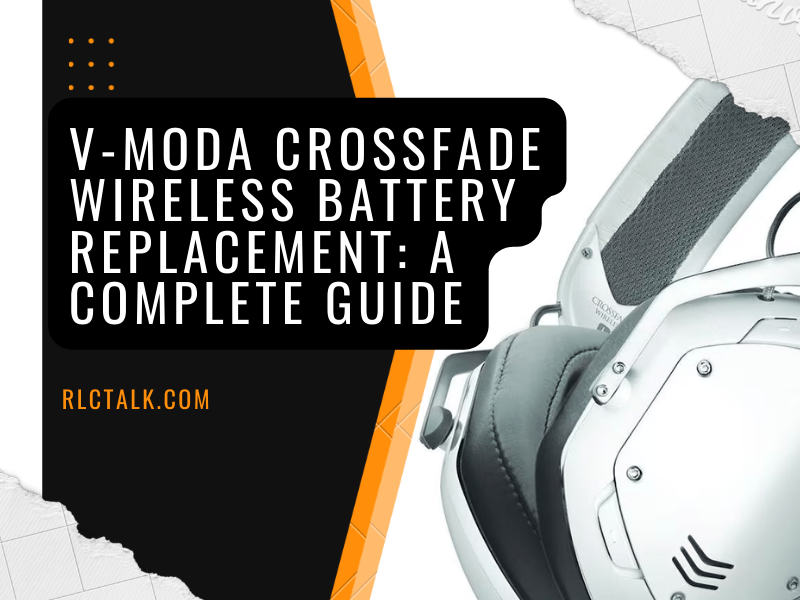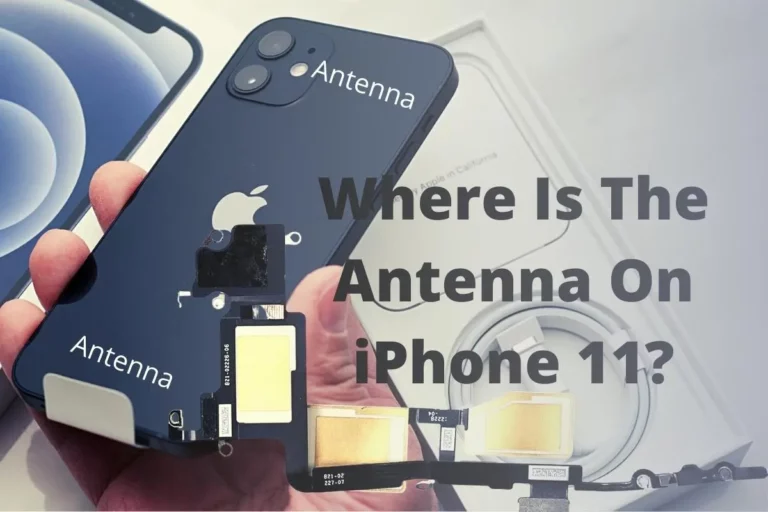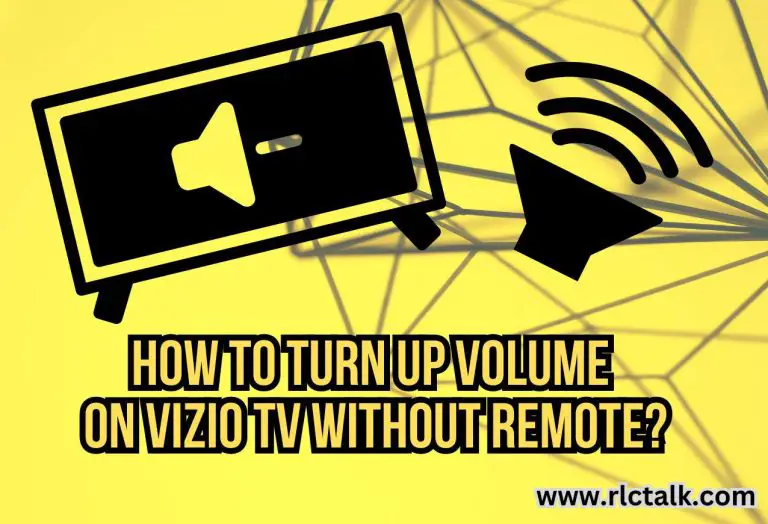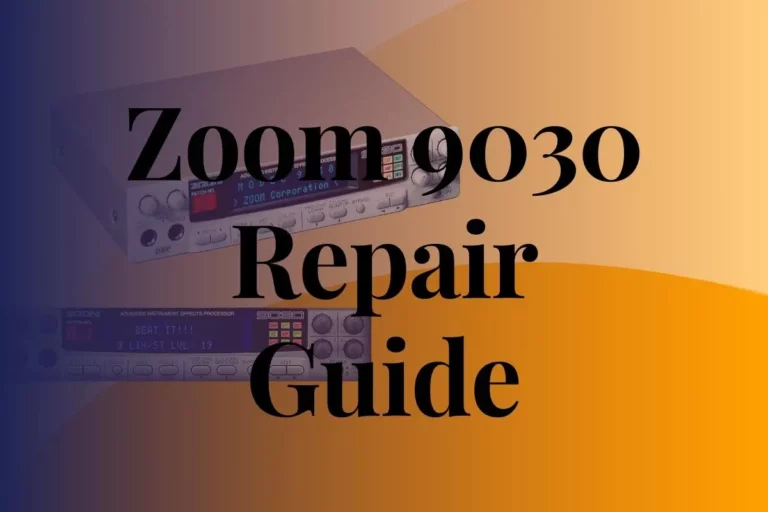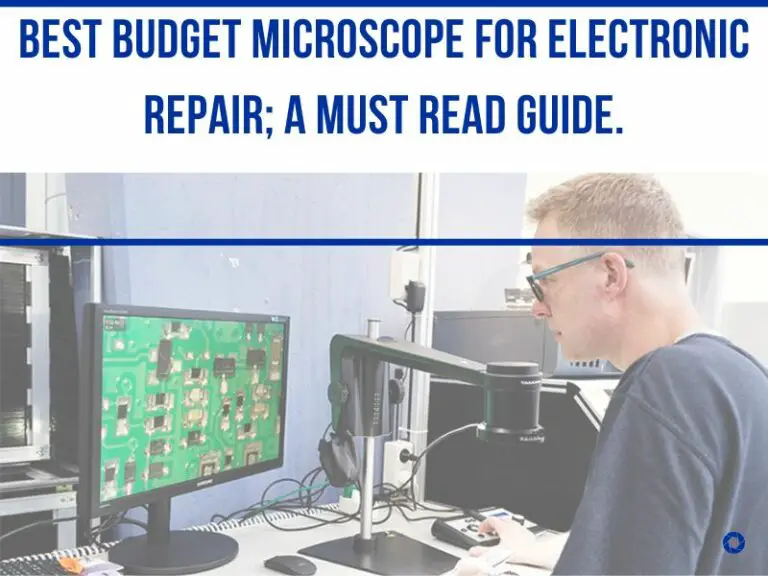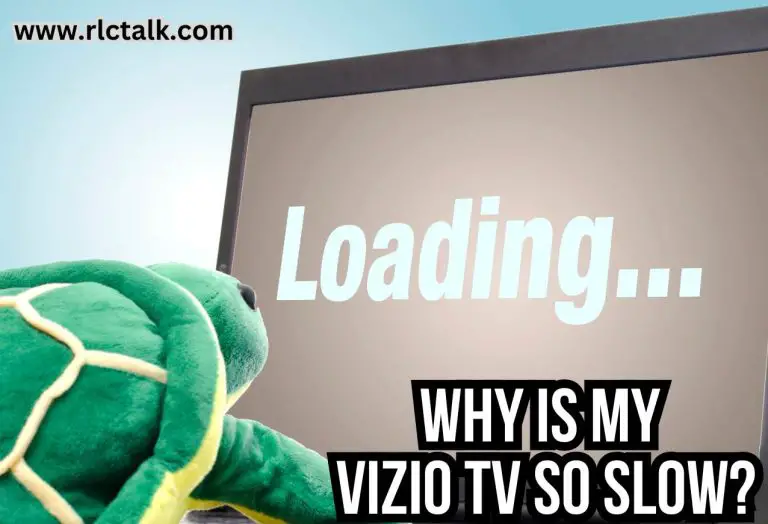V-Moda Crossfade Wireless Battery Replacement: A Complete Guide
The Crossfade wireless headphones’ lithium-ion battery can be taken out and changed following the instructions in this tutorial. This article includes every single thing you have to know about the Crossfade batter and the replacement. So stick around until the end to fins out what you’ve been looking for and welcome to RLC Talk.
Although the headphones have a sturdy metal construction, the electrical components are substantially constructed, and the little battery ends up its charge soon. Although you can save money on a brand-new pair of headphones by using V-“immortal Moda’s program,” they are still rather expensive.
What about the V-Moda Crossfade battery life?

Depending on your audio volume, they only have a battery life of roughly 12 to 14 hours. But even though they are wireless, these high-fidelity headphones from V-MODA come with a premium braided audio cable and a gold-plated 1/4″ pro adaptor to use with your high-end audio gear.
It has considerably a good battery life, and still, the rechargeable battery usually needs a replacement when using the device for a long time. So that is why we discuss here replacing the battery of V-Moda Crossfade.
How long does v-Moda Crossfade take to charge?

The Crossfade Wireless can be fully charged in less than two hours, and 30 minutes of charging will give you about three hours of wireless use. This isn’t too bad given you could also use these in a wired arrangement.
It is better if you can unplug it before it gets fully charged because it will help you a lot with the battery life. And on the other hand, do not use the headphone until the battery is dead because it will destroy the battery within weeks.
And make sure you are using an original charger, especially an original adapter to charge the device to make sure the battery is not damaged while charging. If you follow these safety principles, then you will be able to use the product for a long time without any battery replacement which will cost you a lot of time and money.
How to replace the V-Moda Crossfade battery?
The following steps will help you out in changing the battery, and you have to be very careful while doing this because you may damage the internal parts and wires in the process. So make sure you are doing it very carefully.
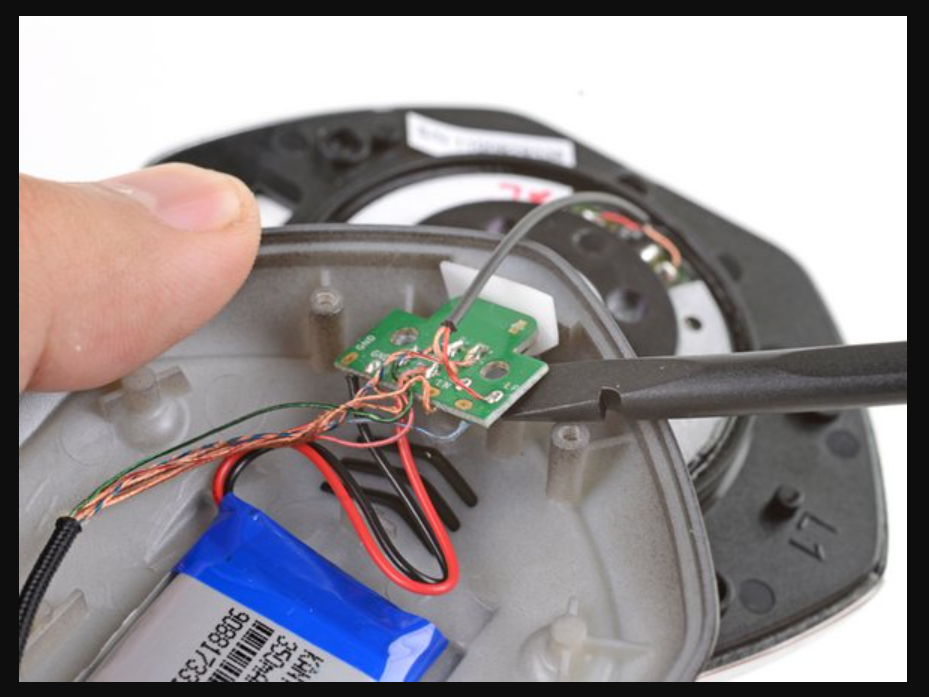
- With your fingers, hold the left ear cup cushion and move it gently toward the center of the earcup. By doing this, the tabs keeping the cushion in place will be released.
- Pull the remaining tabs holding the ear cup in place apart slowly.
- Take off the ear cup pad.
- Six 10.1 mm Phillips screws holding the speaker plate on the left headphone can be taken out.
- Put an opening pick in the joint where the metal rim and plastic housing of the left headphone meet.
- To release the speaker plate, gently twist the pick along the seam.
- With your fingertips, gently pry the metal rim away from the headphone cup.
- The micro-USB port’s two 5.9 mm Phillips screws need to be removed.
- To pry up and release the board from the two screw posts, use the flat end of a spudger.
- Note the two solder connections that are attached to the battery wires as you carefully flip the board over.
- Replace the battery after de-soldering the two solder junctions. The battery will need to be re-solder to these contact points.
How do you reset a V-Moda Crossfade wireless?
Resetting a V-Moda is very easy and you can do it while connecting it to a new device over Bluetooth.
Follow these steps every time you pair a new Bluetooth device while pairing with one, two, or more devices.
- To activate the headphones, press the power button. The headband vibrates, an orange LED flashes to indicate battery level, a white LED flashes twice every second, and a tone plays to indicate pairing. Your headphones are currently paired.
- Double-check your Bluetooth gadget and pair your headphones. Select “V-MODA Forza” after it appears in the list of “new/available Bluetooth devices” on your phone or Bluetooth device to start connecting. Enter “0000” if a passkey input prompt appears on a Bluetooth device’s display.
- Ready to go. The white LED on your headphones remains lit as soon as the Bluetooth connection is made, and a connected tone plays.
Are v-Moda headphones any good?
Crossfade 2 Wireless provides you with the best, most comfortable fit for hours on end thanks to its sturdy yet flexible metal-core headband and sizable memory foam cushions that offer greater comfort and noise isolation.
Crossfade 2 Wireless has passed our toughest durability tests and is as clever as it is durable. Its right earcup has simple controls that let you manage playback and audio without ever touching your device.
The bass, a steadfast V-Moda strength, is snappy and deep, making it the kind of headphone that brings out the best in rock or other bass-heavy music without detracting from the aural appeal of classical or acoustic jazz.
The V-Moda Crossfade M-100 is a good investment if you’re a versatile audiophile or a DJ who requires a tough headset that doesn’t sacrifice fidelity.
The V-Moda Crossfade M-100 headphones, if cost is not a concern, are warm, rich-sounding, and bassy headphones that won’t let down fans of the majority of contemporary genres. Even if they have near-indestructible construction and exceptional sound quality alone, these headphones are well worth the price of entry.
V-Moda Crossfade specs.
AUDIO
- Speaker driver
50mm dual-diaphragm driver
- Speaker sensitivity
100dB @ 1kHz 1mW
- Microphone sensitivity
-42dB @ 1kHz
- Impedance
32Ω
DESIGN
- Type
Over-Ear Circumaural
- Cable length
SpeakEasy 132cm (52”)
Some related FAQs.
Is V-MODA audiophile?
Where is V-MODA from?
RLC talk