How To Test Button Batteries? A Complete Guide
Button batteries are small, round batteries commonly used in a variety of devices, from hearing aids and remote controls to toys and watches. These batteries are designed to provide a long-lasting and reliable source of power, but over time they can become depleted and need to be replaced. Testing button batteries is an important step in ensuring that they are still functioning properly and that the devices they power are working efficiently.
In this article, we will discuss
- the different types of button batteries,
- the tools needed to test them, and
- step-by-step instructions on how to test button batteries using a voltmeter or multimeter.
We will also cover how to interpret the test results and provide tips on how to properly dispose of button batteries if they fail the test.
What are the different types of button batteries?
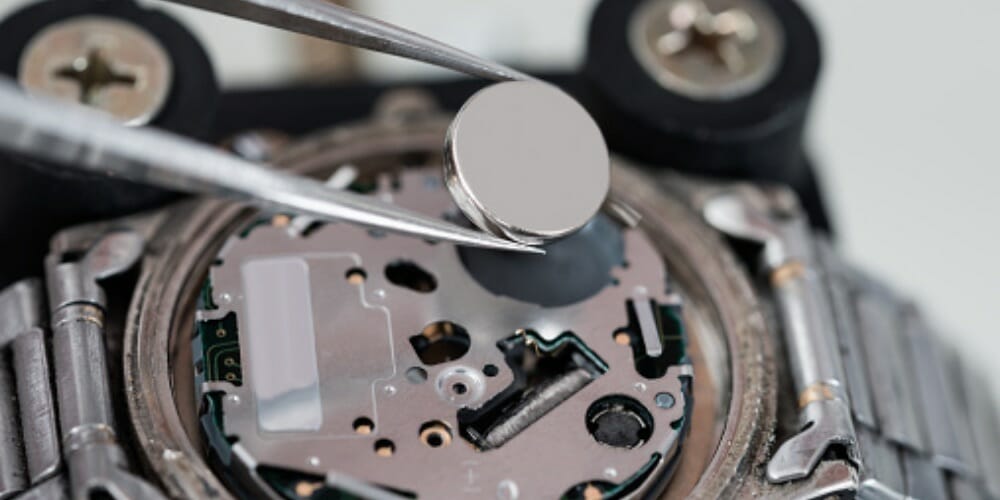
Button batteries come in a variety of sizes and types, each designed to fit different devices and meet different power needs. The most common types of button batteries are:
Zinc-carbon batteries
These are the most basic type of button batteries, and are the least expensive. They have a low capacity and are not very long-lasting, so they are typically used in low-drain devices such as watches and small toys. They usually have a voltage of 1.5V.
Alkaline batteries
Alkaline button batteries have a higher capacity and last longer than zinc-carbon batteries.
They are commonly used in high-drain devices such as digital cameras and handheld video games. They usually have a voltage of 1.5V or 3V.
Lithium batteries
Lithium button batteries have a much higher capacity and are longer-lasting than zinc-carbon or alkaline batteries.
They are commonly used in high-performance devices such as medical equipment, remote controls, and car key fobs. They usually have a voltage of 3V.
Silver oxide batteries
Silver oxide button batteries are commonly used in small electronic devices such as watches, calculators, and hearing aids.
They have a high capacity and long life span, and usually have a voltage of 1.5V or 3V.
It is important to note that different devices require different types of button batteries. Always check the manufacturer’s instructions or the device itself to ensure that you are using the correct type of battery. Additionally, it is important to note that button batteries can be dangerous if swallowed, so be sure to keep them away from young children and dispose of them properly.
Tools Needed for Testing Button Batteries
To test button batteries, you will need the following tools:
- Voltmeter or multimeter: A voltmeter or multimeter is an electronic device used to measure voltage, current, and resistance.
- Test leads: Test leads are wires that connect the voltmeter or multimeter to the battery being tested.
- Button battery holder: A button battery holder is a device that holds the battery being tested in place and allows the test leads to be connected to the battery.
How to Test Button Batteries? Step by Step guide
Tesitng Button Batteries Using a Voltmeter
- Insert the button battery into the battery holder.
- Connect the positive (+) test lead of the voltmeter to the positive (+) terminal of the battery.
- Connect the negative (-) test lead of the voltmeter to the negative (-) terminal of the battery.
- Turn on the voltmeter and set it to measure DC voltage.
- Read the voltage displayed on the voltmeter. The voltage should be within the range specified on the battery label.
Testing Button Batteries Using a Multimeter
- Insert the button battery into the battery holder.
- Turn on the multimeter and set it to measure DC voltage.
- Connect the positive (+) test lead of the multimeter to the positive (+) terminal of the battery.
- Connect the negative (-) test lead of the multimeter to the negative (-) terminal of the battery.
- Read the voltage displayed on the multimeter. The voltage should be within the range specified on the battery label.
Interpreting the Test Results
If the voltage reading is within the range specified on the battery label, the battery is still functioning properly. If the voltage reading is below the specified range, the battery is depleted and needs to be replaced.
How do I know if my button battery is still good?
To determine if a button battery is still good, you can test its voltage using a multimeter or a tester. The voltage of a button battery is printed on its label and typically ranges from 1.5 to 3 volts.
How can I test a button battery without a tester?
Testing a button battery without a tester can be challenging, but it is still possible to get an idea of the battery’s condition using a few simple methods. Here are a few ways to test a button battery without a tester:
- Use a multimeter: If you have a multimeter at home, you can use it to test the voltage of the button battery. Simply set the multimeter to measure DC voltage, touch the positive (+) probe to the positive side of the battery and the negative (-) probe to the negative side of the battery, and check the voltage reading. If the voltage reading is close to the battery’s rated voltage, then the battery is still functional.
- Use a flashlight: You can use a flashlight to determine if a button battery still has some life left in it. Place the button battery in the flashlight and try to turn it on. If the flashlight turns on, then the battery still has some power. If the flashlight does not turn on or is very dim, then the battery is likely depleted.
- Check the expiration date: Most button batteries have an expiration date printed on them. If the battery has passed its expiration date, it is likely that it has lost some of its charge or is no longer functional.
- Observe the battery’s physical condition: Look for any signs of corrosion or damage on the battery. If the battery is corroded or damaged, it may not function properly.
Please note that these methods are not as accurate as using a tester or multimeter, so it’s always best to use a tester or multimeter if you have one available.
Recharge 2032 Battery; Can It Be Done By Any Means?
rlc talk
What is the life of a button battery? What can increase its lifetime?
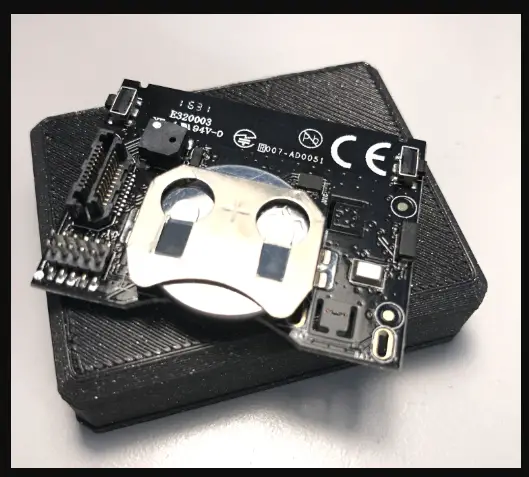
The life of a button battery can vary depending on its type, capacity, and usage. Generally, button batteries can last from a few months to several years, but some high-quality lithium batteries can last up to 10 years.
To increase the lifetime of a button battery, you can follow these tips:
Store the batteries in a cool and dry place: Heat and humidity can shorten the lifespan of a button battery, so it’s important to keep them in a cool and dry environment.
Use the right type of battery: Make sure to use the right type of button battery for your device. Using the wrong type of battery can cause it to drain faster or even damage your device.
Remove the batteries from unused devices: If you are not going to use a device for an extended period, remove the batteries from the device to prevent them from draining over time.
Turn off devices when not in use: Turning off devices when not in use can help preserve the battery’s life. This is especially important for devices that use power-hungry features such as Bluetooth and Wi-Fi.
Avoid overcharging or over-discharging: Overcharging or over-discharging a button battery can damage it and reduce its lifespan. Make sure to follow the manufacturer’s instructions on charging and using the battery.
By following these tips, you can help extend the life of your button batteries and avoid having to replace them as frequently.
Removing Insulation From Wire; All You Need To Know
rlc talk

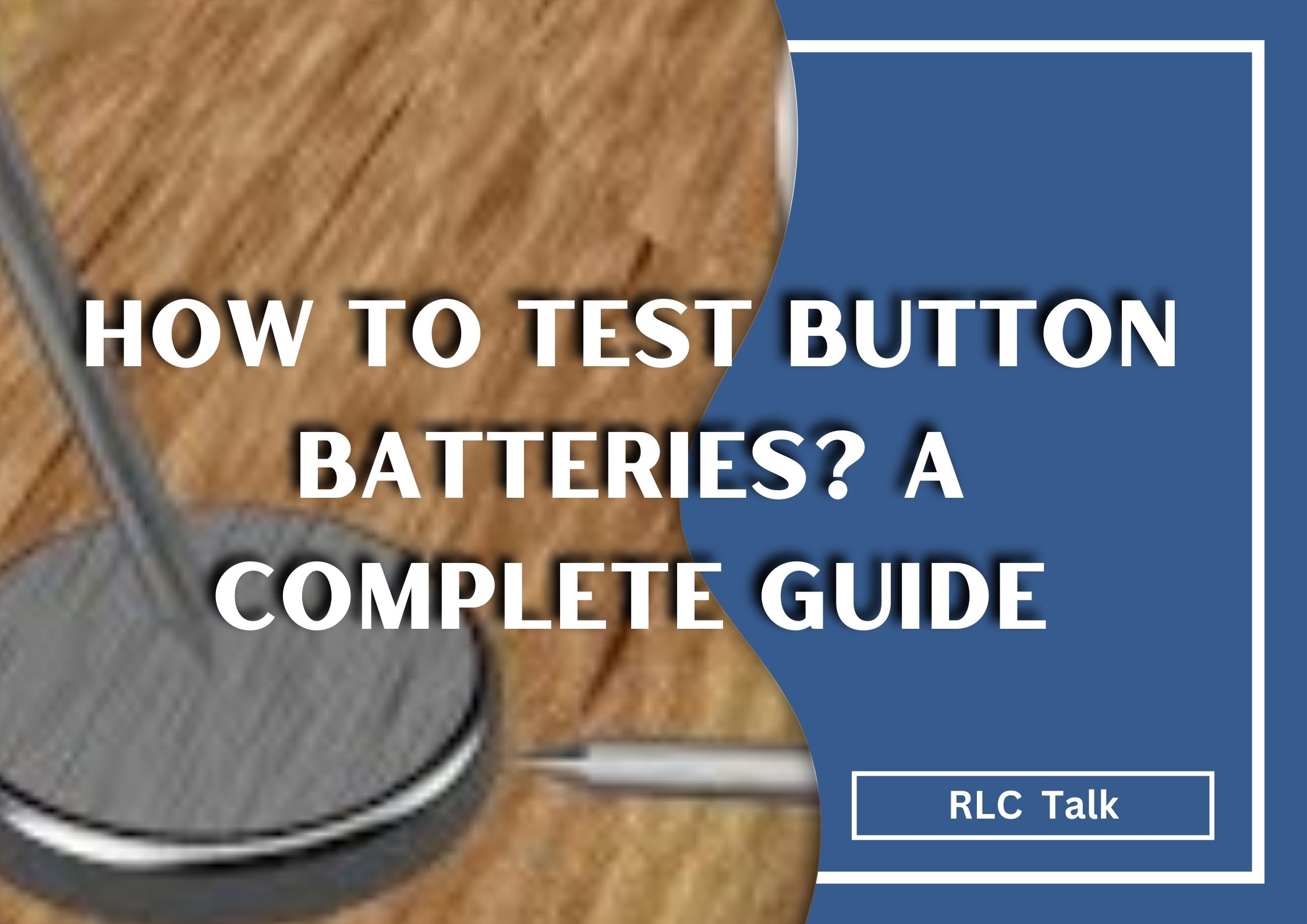
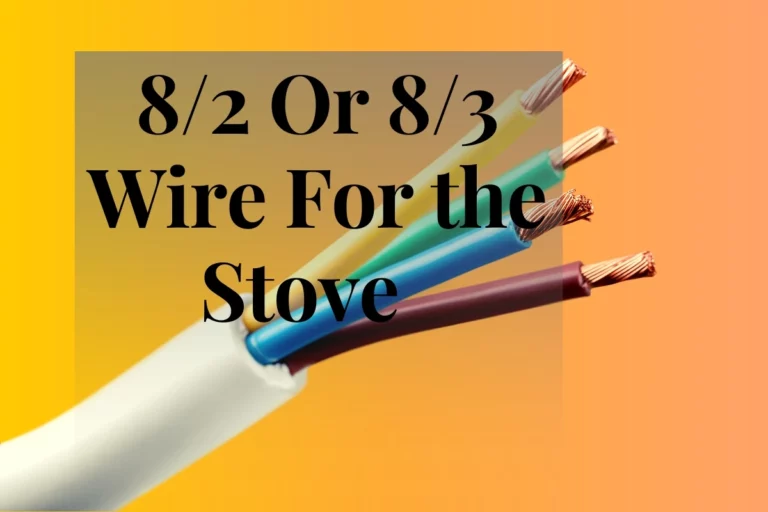

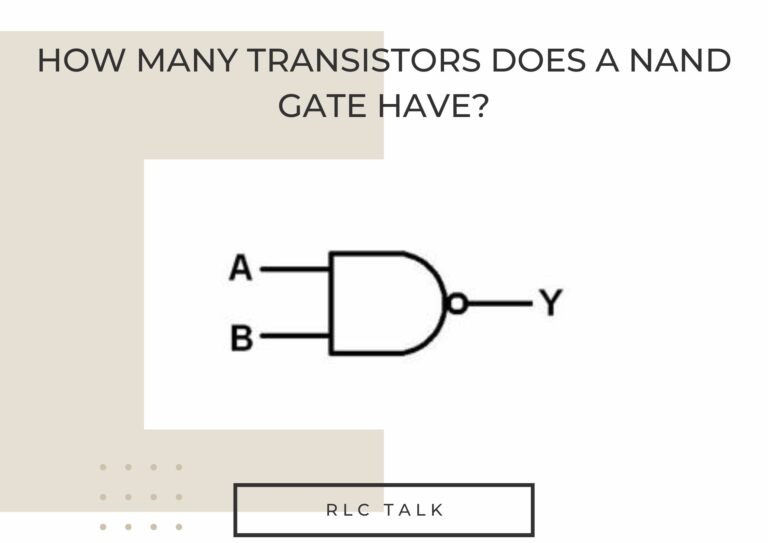
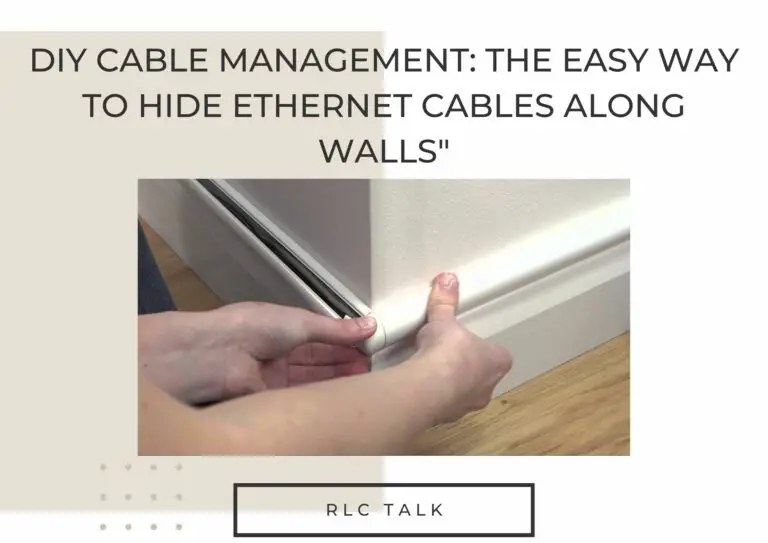

![What is Exposed electrical conduit? [Pros and Cons Included]](https://www.rlctalk.com/wp-content/uploads/2023/02/What-is-Exposed-electrical-conduit-Pros-and-Cons-Included-768x576.jpg)