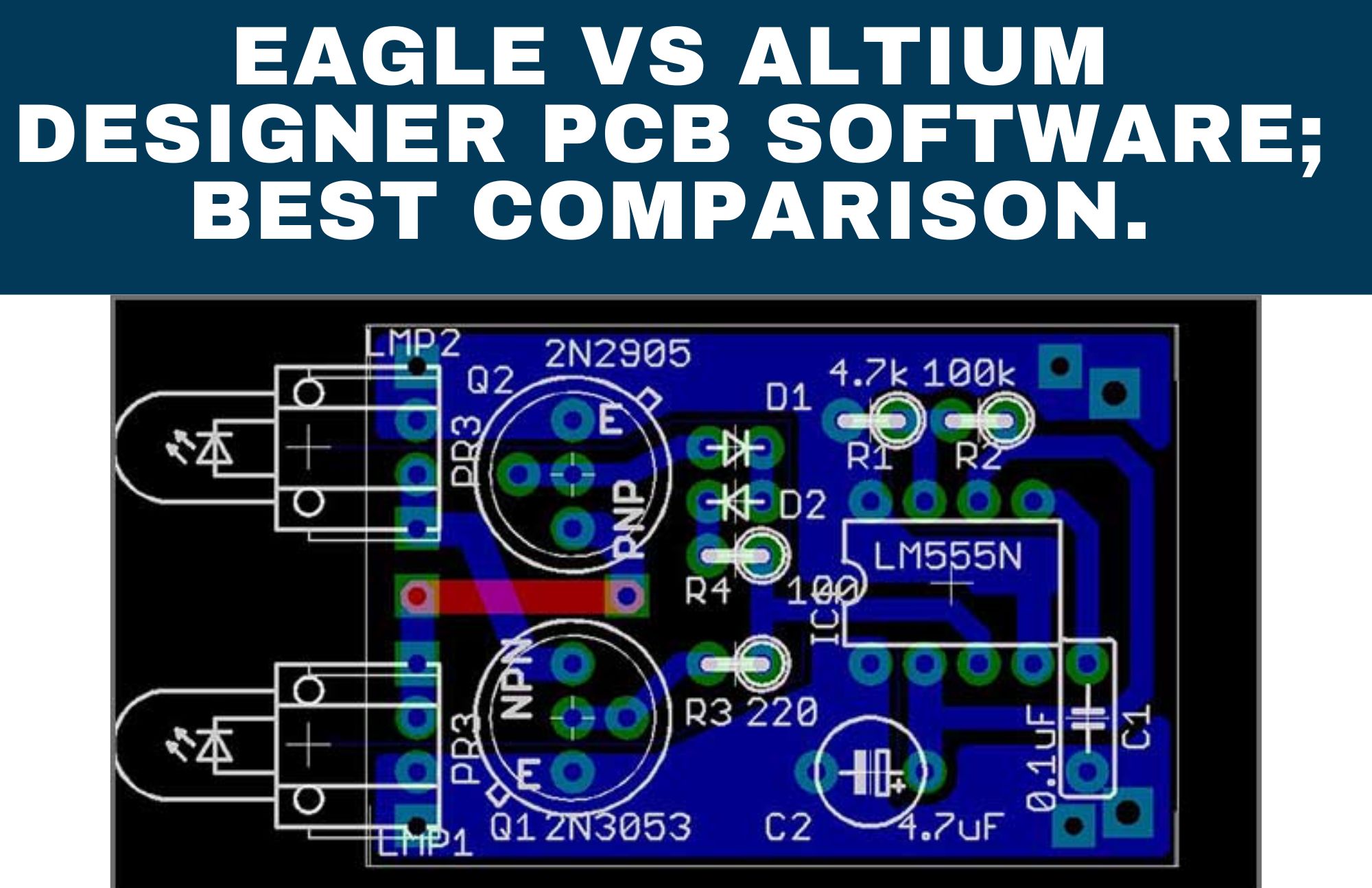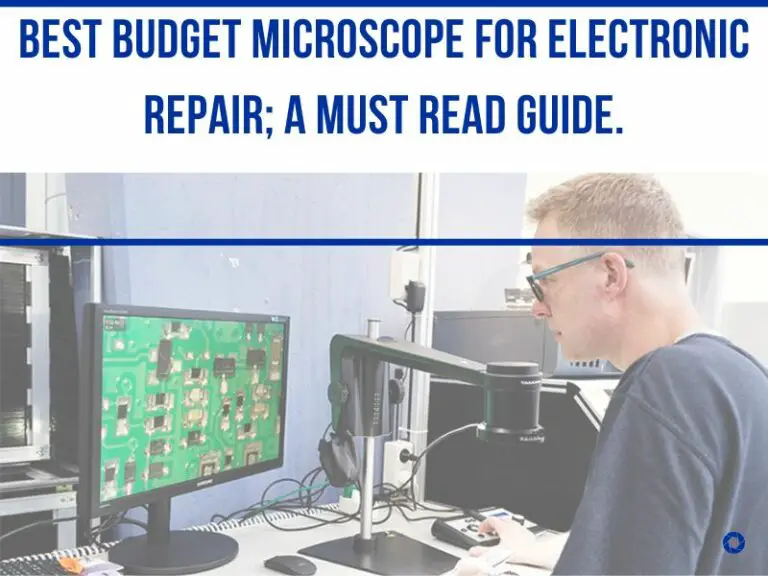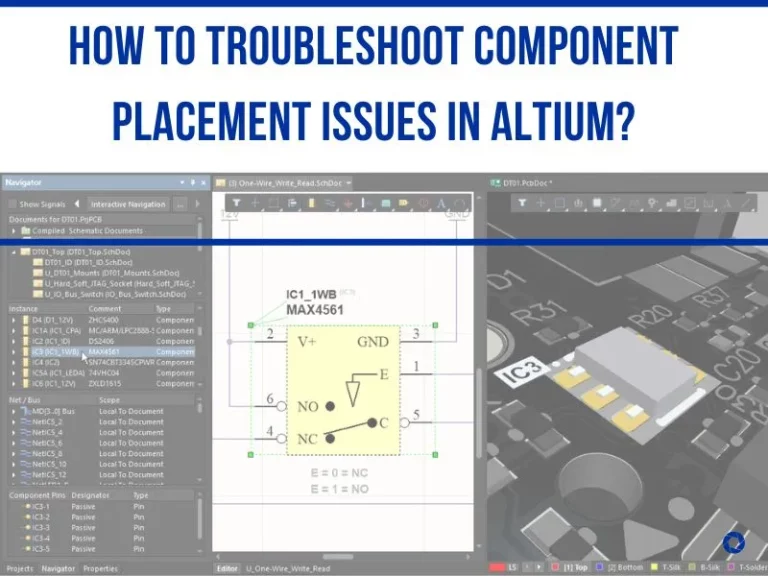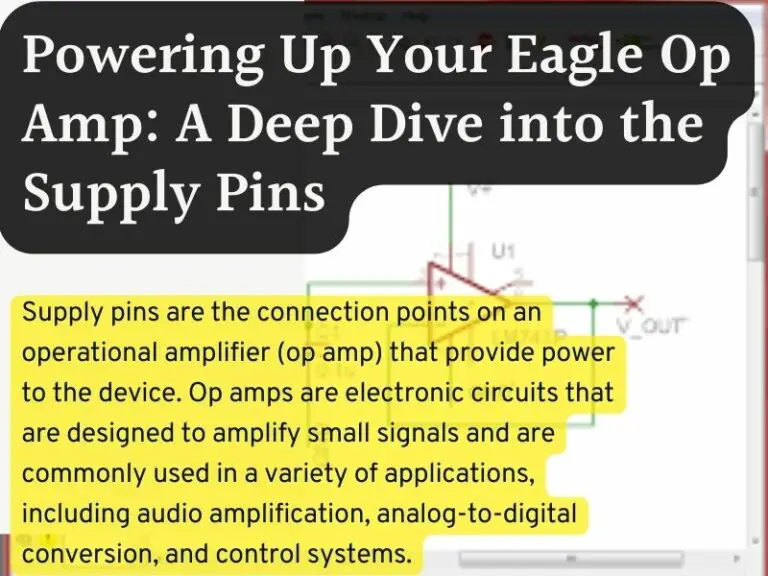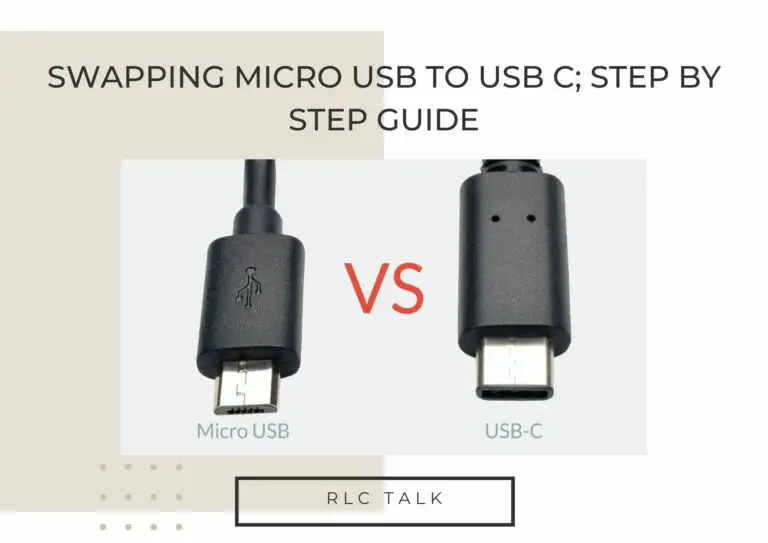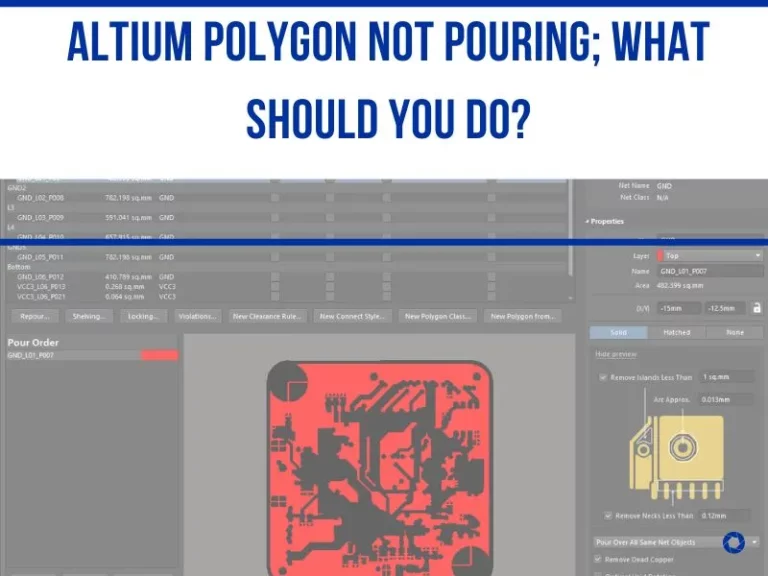Eagle vs Altium Designer PCB Software; Best Comparison.
Many different options are available on the market for designing software for electronics. Two of the most popular programs are Eagle and Altium.
Here, I’ll look at the key differences between these two programs so that you can decide which one is right for your needs.
Eagle vs. Altium: Key Differences.
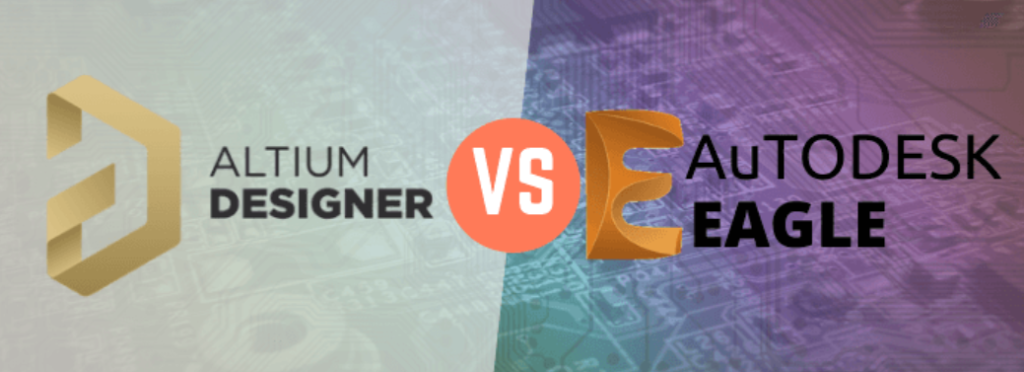
When it comes to designing software for electronics, many options are available on the market. Two of the most popular programs are Eagle and Altium.
Eagle is a program developed by Autodesk and is available for free. Meanwhile, Altium is a commercial program that offers a free trial but requires payment once the trial expires.
One key difference between these two programs is library handling. In Eagle, libraries are handled individually, while Altium manages them in a centralized location.
This can be beneficial if you want more control over your libraries in Eagle but may be seen as more inconvenient in Altium.
Another critical difference is integration with other software programs. For example, Eagle has excellent integration with fusion 360, allowing 3D rendering of PCBs (printed circuit boards).
This can be helpful in the design process as it allows you to visualize your work in progress. Unfortunately, Altium does not have this same integration level, but it offers some 3D rendering capabilities within the program itself.
Finally, regarding pricing, Eagle is complimentary, while Altium starts at $358 per month (after a free trial). So Eagle may be the better option if you’re on a tight budget.
However, keep in mind that because it’s free, some features may be lacking when compared to its commercial counterpart, Altium.
Both Eagle and Altium offer users many different features and benefits. You must consider your needs and budget when deciding which program is right for you.
If you need a program with excellent library management and 3D rendering capabilities, then Altium may be a good option for you. However, Eagle may be a better choice if you’re working with a tight budget since it’s free to use.
Whichever program you choose, I hope that the information above has helped you better understand the critical differences between these two popular design software programs.
Is Altium Designer the best?
Various PCB design software programs are available on the market, but Altium Designer is widely considered the best.
It is the most comprehensive and modern end-to-end PCB design software available, and it offers a wide range of features and benefits that other programs simply can’t match.
Altium Designer is easy to use and provides users with all the tools they need to create high-quality PCB designs. It also includes powerful collaboration features that allow team members to work on projects more effectively.
With its industry-leading features and benefits, it’s no wonder that Altium Designer is the number one choice among engineers and designers worldwide.
How do I convert Altium to Eagle?
When you convert Altium to Eagle, you can use the Import Wizard in Altium Designer.
To do this, select the Eagle Projects and Designs entry and click Next. Then, follow the instructions in the wizard. The process is straightforward and should only take a few minutes.
After you convert Altium to Eagle, you’ll be able to access all of your designs in Altium Designer.
Why is Altium better?
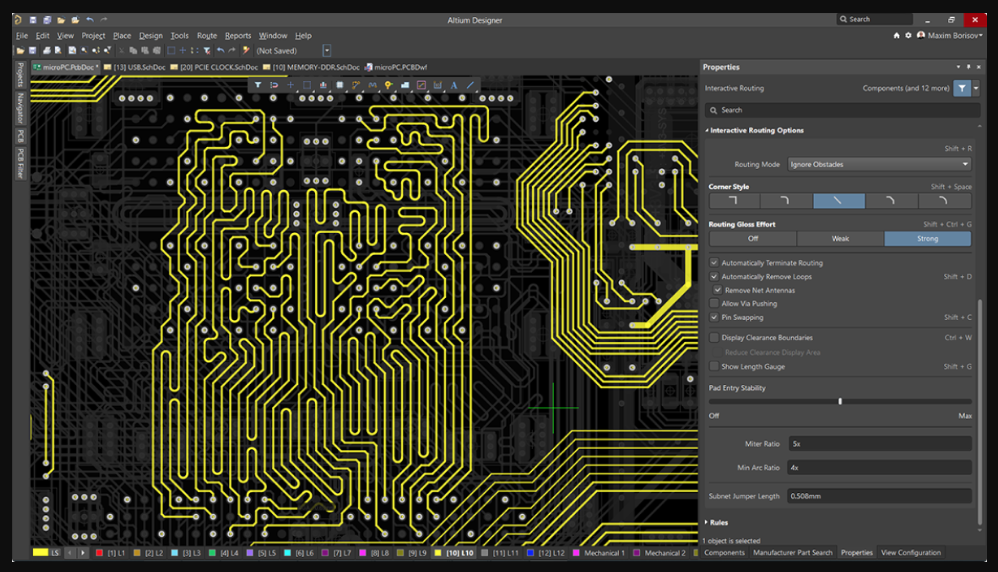
Altium is widely considered the best PCB design software on the market today. There are several reasons for this, but one of the most important is that it provides ECAD/MCAD collaboration.
It can sync with other CAD systems, such as SOLIDWORKS, PTC Creo Parametric, Autodesk Inventor, or Autodesk Fusion 360. This is hugely important for engineering teams who need to be able to work together seamlessly across different platforms.
Another reason why Altium is so popular is that it offers an exceptional user interface that makes even complex designs easy to create and edit. All of this combines to make Altium the best choice for anyone who needs to design PCBs.
PC Building Simulator Uncorrectable Hardware Error – User Guide
rlc talk
What software do PCB designers use?
Depending on the specific project requirements, PCB designers use various software to design PCBs. PCBWeb Designer, DesignSpark PCB, ExpressPCB, gEDA, Osmond PCB, ZenitPCB, TinyCAD, and many more are some of the most popular PCB design software programs.
Each program offers different features and capabilities, so choosing the right software for the job is essential. For example, if you need to design a complex PCB with high-density components, you’ll need a program to handle those projects.
On the other hand, if you’re designing a simple PCB for a DIY project, you can get by with a less powerful program. However, no matter what type of PCB design software you use, you’ll need to understand how PCBs are made before you can start designing them.
FAQ.
Is EAGLE suitable for PCB?
Is EAGLE PCB design free?
Can EAGLE Open Altium files?
Is Altium only for PCB design?
rlc talk